Looking for YouTube Music alternatives?
YouTube Music is a music streaming and music locker service run by Google. It replaced Google Play Music.
There are multiple replacements for YouTube Music out there - we've collected information on a few, including (disclaimer! 😆) our own service, Astiga.
In this round-up we're comparing the services for music library owners; that is, people who want to play their own music library. Nevertheless, we do discuss the very real advantage of YouTube Music's massive catalogue.




YouTube Music
YouTube Music provides a vast music catalogue for streaming to your computer, mobile phone or other device. It offers personalised music recommendations and allows you to build playlists. It also offers a music locker service to upload your own music library to YouTube Music so you can stream it elsewhere.
But no music streaming service is perfect! There are a number of common complaints about YouTube Music which might make you want to search for a replacement.
Catalogue
YouTube Music listeners report removals of musical content and non-canonical changes to albums and songs (e.g. removing explicit tracks, changing mixes).
Personal library
There are limits to how many songs and MP3s you can upload to YouTube and, when you do, they are transcoded, which means when you download them again they are not of the same quality.
Audio quality
YouTube maxes out at a 320kbps stream. That’s lower than many audiophiles or anyone with higher quality hi-fi gear would prefer.
Cost
YouTube Music is one of the more expensive options for music streaming.
The big-tech content firehose
YouTube Music pushes musical recommendations rather than taking a library-oriented approach with your own music. Worse, the recommendations are algorithmically generated based on your broader YouTube usage.
If you've got tired of some of the limitations what are the alternatives to YouTube Music?
Comparisons of YouTube Music alternatives
What are the key differences between the different YouTube Music alternatives?
| YouTube Music | Spotify | Apple Music | Plex | iBroadcast | Astiga | |
|---|---|---|---|---|---|---|
| Library | Catalogue, limited uploaded | Catalogue, limited uploaded | Catalogue, uploaded | Uploaded | Uploaded | Uploaded |
| Storage location | No control | No control | No control | Self hosted | No control | Any cloud storage or self hosted |
| Offline sync | Max 10 devices, must login every 30 days. | Premium only, max 10k songs, 5 devices, login every 30 days. | Max 100k songs. | Playlists only | Unlimited | Unlimited |
| Library integrity | No control of catalogue | No control of catalogue | No control of catalogue | No removals | No removals | No removals |
| Podcasts | ✓ | ✓ | ✓ | ✓ | ✗ | ✓ |
| Browsing | Recommendations and catalogue-oriented | "Discovery" and recommendation oriented | Catalogue-oriented | Library-oriented | Library-oriented | Library-oriented |
| Recommendations | Algorithmic | Algorithmic | Algorithmic | Algorithmic | None | None |
| Upload longevity | Until subscription ends | Until subscription ends | Until subscription ends | Unlimited; stored locally | Unlimited | Unlimited; stored in the cloud / locally |
| Advertisements | In the free plan | In the free plan | None | In catalogue content | None | None |
| Audio quality | Medium: 256kbps in Premium | Medium: 320kbps in Premium | High: Up to 24/192kHz | High: Up to 16/44.1kHz | In Premium: unlimited | Unlimited: Native |
| API | Proprietary | Proprietary | Proprietary | Proprietary | Proprietary | Open; Subsonic |
| Company size | Big tech | Big tech | Big tech | Middle tech | Bootsrapped/indie | Bootsrapped/indie |
| Cost | $14 | $11 | $11 | Free/$4.99 | Free/$3.99 | $4.99 |
- Catalogue
- A rented music library, provided by a streaming service.
- Offline sync
- The transfer of music from a streaming service to a device for later playback with no Internet access.
- Proprietary
- Technical standards controlled by the streaming service.
- Recommendations
- The presentation of music the user may want to listen to.
- Upload
- Music files transferred from a user into a streaming service.
Comparing the streaming services
One-against-the-other, how do to the music streaming services compare? We've written these from the perspective of a music library owner, not a listener that will just consume the streaming services' rented catalogue.
YouTube Music vs. Google Play Music
Google Play Music was a music service offered by Google up to 2020. It offered excellent support for uploaded music files and music library management. Since 2020, however, Google Play Music is no longer available… which is a pretty big disadvantage! We’ve maintained this list as a historical memorandum.
YouTube Music advantages
- It exists (!)
- Added music videos
- Dedicated artist pages with more information
- Larger, more varied catalogue
Google Play Music advantages
- Better upload and personal library management
- Less pusing of algorithmically recommended content
- No pollution of recommendations from the YouTube platform
- No video ads
The much-loved Google Play Music was ideal for music library owners looking to listen to, and manage, their music library. YouTube Music is more oriented toward casual listeners, promoting algorithmic recommendations, video and more.
YouTube Music vs. Astiga
While both are music streaming services, YouTube Music and Astiga differ in the source of the music. YouTube Music offers a vast catalogue of music, plus the ability to upload your own library, up to a limit. YouTube Music concentrates on serving its rented catalogue by offering algorithmic recommendations and controlling its user experience. Astiga, however, is oriented around the music library owner’s own library.
YouTube Music advantages
- Larger, more varied catalogue
Astiga advantages
- Full control of music library; no unexpected removals of music
- No ads
- Native audio quality
- Cheaper
Astiga is a music streaming service which combines the best of self hosted solutions with the full power of streaming. There’re no servers to setup, all you need to do is register and link your cloud storage with Astiga. From there you can browse your music library and stream your music anywhere, anytime, and sync for offline access.
Why choose Astiga vs YouTube Music?
30,000 music lovers trust Astiga as a YouTube Music alternative for your own music library.
Astiga is a music service that puts you in full control of your music library. Choose the music you listen to and its audio quality, including lossless and HD streaming. Sync your music for offline playback to your devices, and cast your music to playback devices around your home.
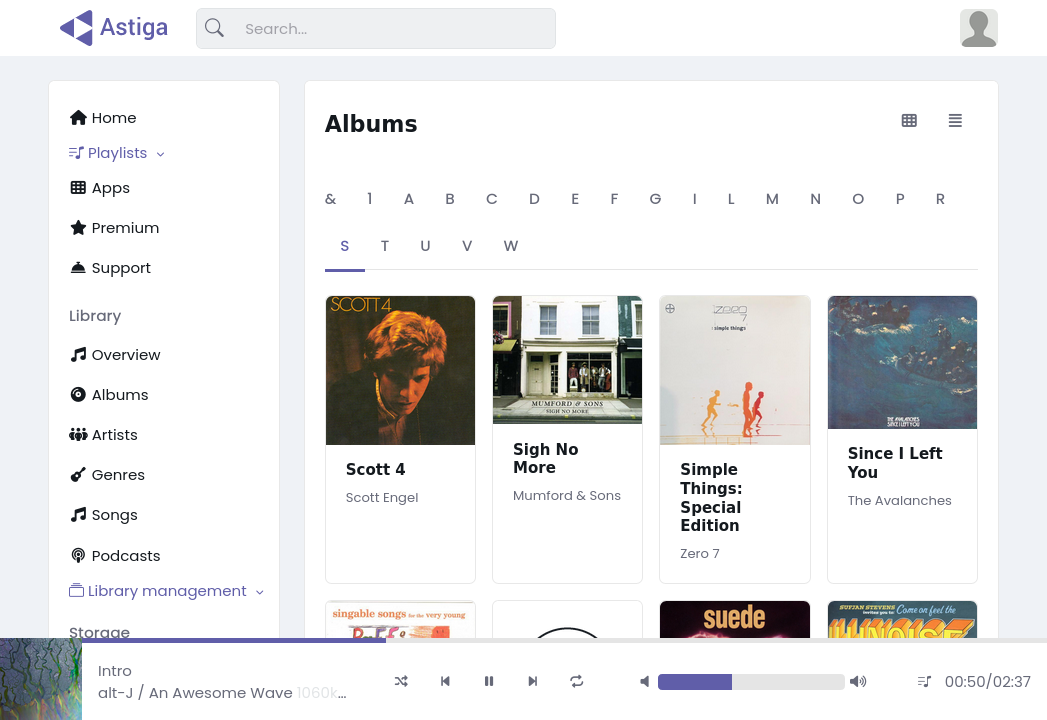
What makes Astiga different to YouTube Music?
YouTube Music and Astiga are similar services. You can stream your own music library to your devices inside your home or outside.
There are also some big differences.
Your library
You, not an algorithm, are your own best curator. We don’t believe in pushing music on you that you don’t want and inaccurate “recommendations”. Astiga uses your own library, curated by yourself.
No missing songs
Missing songs is a common problem in YouTube Music. Sometimes you can get missing tracks in the middle of albums. With Astiga it’s your music, so all your albums are complete.
Privacy by default
We make money by linking you to your music, wherever you are. We don’t sell advertisements and we don’t sell your data.
No limits
YouTube Music allows a maximum of 100k tracks in your personal library. With Astiga, there’s no limit to your music library size.
Audiophiles may apply
YouTube Music does not support high quality audio; at most it streams 256 kbps AAC. With Astiga you can stream your own HD or lossless audio to any of your devices, even on mobile connections.
Choose your own player
You are not forced to use the YouTube Music app or any other software. Astiga is Subsonic compatible; you can use the official app or any Subsonic music client to play and sync your music.
Choose your storage
We don’t force you to store your music in one place. Instead, we have connectors to all the major cloud storage providers. This means you are in control of where you store your music.
Your library, your way
Astiga allows you to re-tag your music so it can be organized in different ways. Tired of being forced into a user experience you don’t want? Then rename, re-tag and re-organize your music as you want!
Want your music back?
With YouTube Music, if you want to get your music uploads back on your computer you need to order a new “Takeout”, a convoluted export process which oftentimes misses tracks and loses artwork and tags. No such problems with Astiga: simply download from your cloud storage provider.
Don't take our word for it...
The music streaming service you control
Astiga is like your own private Spotify; a music streaming service that connects your to your music, wherever you are.
Wide storage support
Astiga supports a plethora of cloud storage services, including Google Drive, OneDrive (for Business), Dropbox, Amazon S3 (and S3-compatible providers such as Wasabi or DigitalOcean Spaces), Backblaze B2, FTP(S), WebDAV (like ownCloud, Yandex, Synology) and SFTP.
Works wherever you are
Astiga works in your home and out on the road. The official Astiga app supports Android Auto, allowing you to easily use Astiga while driving, plus you can synchronise for offline access.
Your home music network
Astiga's app supports Chromecast, and you can stream to your browser. There is support for your Google Home, allowing you to easily play back your music without using your phone.
Wide file format support
Astiga supports MP3, AAC (MP4), OGG, Opus, WebM, WAV, ALAC and FLAC.
Includes podcasts
Keep up to date with your favourite podcasts by storing them with Astiga. Download for offline access and to listen on a plan, in a car...
Offline music
We don't all have high speed mobile Internet nor unlimited mobile data plans. This makes offline important. Astiga allows synchronisation to your devices for offline, local playback. Ideal when travelling!
Switching from YouTube Music?
Ready to make the move? Here are the steps you need to follow. Remember we're always here to help you make the move!

